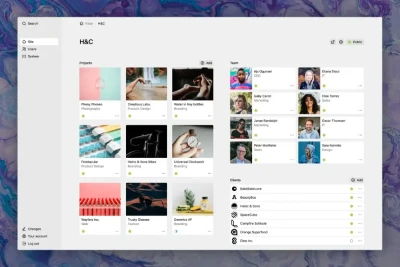We love Kirby CMS. It’s our go-to tool when it comes to building websites. But why, when there are so many options out there, each with their own strengths? Here, we explain the reasons behind our decision and why we think Kirby is a great choice for almost any website project.
What is a CMS?
CMS stands for Content Management System. It’s a software platform used for building websites and other digital content. Perhaps a CMS’s most important feature is that it gives content editors the tools to update content without needing to know any technical code.
The world’s most famous CMS is WordPress, which you might have heard of. It powers a huge number of websites — more on that later — but it’s just one of many. And we’ve tried quite a few of them!
What is Kirby?
Kirby is a file-based CMS, which means that it doesn’t need a database. It’s known for its simplicity, flexibility, and its designer- and developer-friendly approach. Kirby started life in 2012 as German developer Bastian Allgeier’s side project. It has since grown into a robust and versatile CMS that caters to both small and large-scale projects. Today, it’s maintained by a dedicated core team and a supportive, knowledgeable community.
Why choose Kirby?
Kirby’s real strength lies in its ‘bottom-up’ approach. With each website project, you start from a blank canvas and add only the elements required to meet the project’s needs. You’re not constrained by a rigid platform structure or weighed down by unnecessary features. That approach offers numerous benefits...
Lightweight and performant: Kirby is lean. It isn't bloated by large code libraries and frameworks or connections to heavy databases. Webpages are generated with fewer lines of code and provide faster response times. That has a positive impact on both SEO and user experience.
Secure and compliant: with no database layer to hack, Kirby is secure by default. And it’s built to the highest technical standards. A focus on user privacy ensures GDPR compliance out of the box.
Fully customisable: the blank canvas allows designers to create truly bespoke visual experiences. Similarly, developers have no restrictions on how they build those designs. Kirby's admin console, the Panel, is also configurable to suit the content, which makes editing a breeze.
Easy client onboarding: the Panel is a clean and easy-to-use interface, so there's no steep learning curve. Kirby is a joy to learn and a pleasure to use.
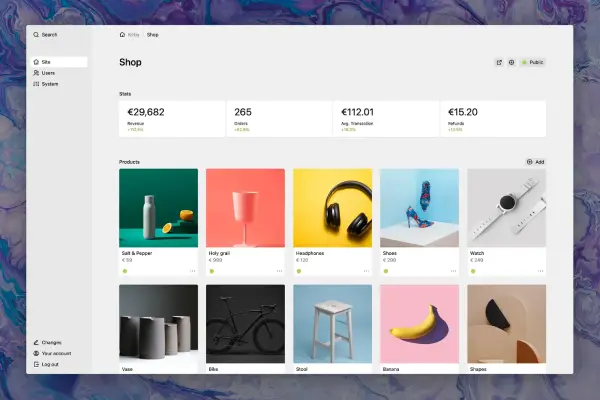
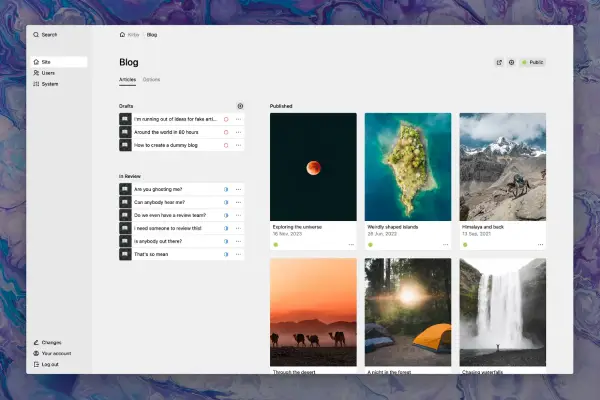
Inexpensive: there is a small one-time licence fee. At time of writing, it’s less than £100 for SMBs and £300 for Enterprises with €1m+ turnover. The open-source world is not always associated with longevity but, with the licence fee model and the robust business behind the product, Kirby’s future is assured.
Ethical and sustainable: the Cloud now has a larger carbon footprint than the airline industry (MIT Press). To combat that, Kirby follows the principles of sustainable web design. With social responsibility in mind, free licences are offered to not-for-profit projects and organisations.
Excellent support: Kirby boasts an active community that offers prompt help and advice. A curated range of well-crafted plugins provides almost any conceivable piece of functionality a website might need. The documentation is great, too, with reference guides and a host of how-to ‘recipes’.
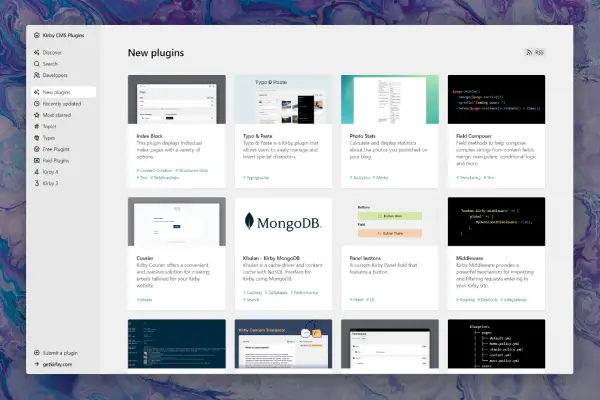
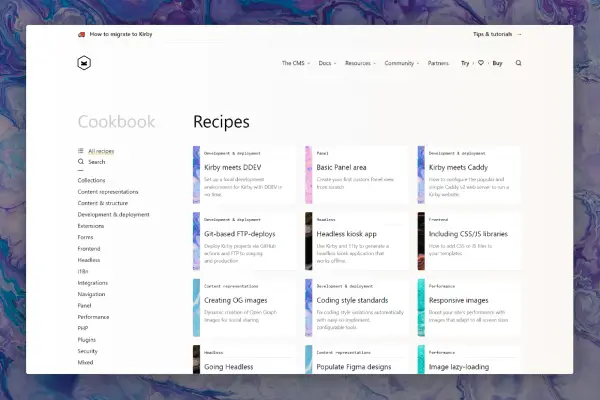
How does Kirby compare...
During our years of experience, we’ve worked with a range of Content Management Systems. Here’s how Kirby compares with the others we’ve tried.
...with WordPress?

WordPress powers roughly 43% of all websites on the internet, making it by far the most popular CMS. Yet this ubiquity comes with drawbacks. Its massive market share makes WordPress a prime target for hackers and malicious actors — there’s the potential to attack millions of websites by exploiting a single weakness. WordPress offers a vast ecosystem of plugins and themes, but that vastness can lead to security vulnerabilities and performance issues. Many WordPress sites need frequent updates and ongoing maintenance as a result.
From a practical perspective, we find WordPress bloated. There are some useful built-in SEO features, but there’s a lot of unnecessary stuff included. Once you’ve installed the base product, the choice is to try to remove the unwanted elements or leave them in place. On one hand, you risk breaking something. On the other, you’re saddled with a maintenance overhead and a performance hit. And when you do need a plugin, the number of options can be overwhelming.
In contrast, Kirby offers better performance and security by default. Its file-based structure and its lack of reliance on a database make it inherently more secure. Its smaller market share means it’s far less likely to be targeted for attack. The blank canvas approach means that you can add just the functionality you need. And when you want to add extra functionality, there’s an excellent selection of plugins. They fulfil pretty much every possible need without bamboozling you with choice. Plugins are better curated and thus more reliable. If you want to prioritise security and performance without sacrificing flexibility, Kirby is, for us, a superior choice.
...with others?
There are, of course, a lot of other CMSs available. The ones listed below represent the Brandsistency team’s collective experience. For full disclosure, some of that experience goes back a while, and the pros and cons reflect our opinions at the time. However, we have revisited them to make sure our comments are still valid and relevant. They all have their advocates, as does WordPress; they just weren’t for us.

| In-context editing | |
| Functional and secure | |
| Requires a database | |
| Quite resource-hungry | |
| Limited (free) plugins |

| Flat-file CMS = no database | |
| Performant and secure | |
| Curated plugin library | |
| Admin interface not as user-friendly or customisable |

| No. 2 CMS worldwide | |
| Huge community | |
| Needs a database | |
| Rather weak security | |
| Can be resouce-hungry |

| Powerful out of the box | |
| Targeted at enterprise; overkill for SMB websites | |
| Hugely expensive | |
| High maintenance overhead |

| Robust and secure | |
| WYSIWYG editing | |
| Enterpise-focused | |
| Highly technical set-up | |
| Steep learning curve |

| In-context editing (with plugin) | |
| Powerful templating | |
| Requires a database | |
| Admin learning curve |

| Flat-file CMS = no database | |
| Performant and secure | |
| Extensive plugin library | |
| Busy admin interface | |
| Editing with ‘Markdown’ |

| Robust framework | |
| Highly scalable | |
| Needs a database | |
| Steep learning curve | |
| Admin feels outdated |

| Reliable and secure | |
| Easy content management | |
| Reliant on developers | |
| Updates can be buggy | |
| Limited plugins |
What about the website builders?
Nowadays, there are alternatives to the traditional CMSs in the form of website builders like GoDaddy, Squarespace and Wix. You’ve probably seen advertisements for at least one of them.



We haven’t worked with any of these tools — we’re all about bespoke websites that set our clients apart — but their popularity is undeniable. However, whilst they do offer positives, there are some downsides that businesses serious about their brand should consider...
| Lots of design templates available | |
| User-friendly content management | |
| Lots of ‘cool tools’ on offer | |
| Basic SEO tools provided | |
| Domain registration and hosting included | |
| Low-cost pricing tiers available |
| Common templates don’t stand out! | |
| Issues with website and content ownership | |
| Bloated code = slow website performance | |
| Not usually search engine friendly | |
| Vendor-dependency limits future choice | |
| Costs can rise sharply with extras |
Kirby just clicked!
All CMSs are designed to make building and maintaining websites easier. They all have their fans and this article is not intended to disparage any of the other options. But after trying so many, Kirby just clicked for us. The combination of simplicity, flexibility, security and performance is hard to beat. And once a website has gone live, editors’ lives are improved because content management becomes fun.
If you’re happy with your current CMS, that’s great. But if it’s not quite fitting the bill, Kirby is well worth a look.
Thanks for reading. If you’ve enjoyed the article, feel free to share it via social media, email it or print it using the buttons to the right.